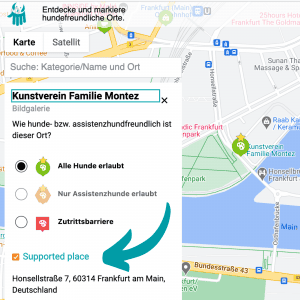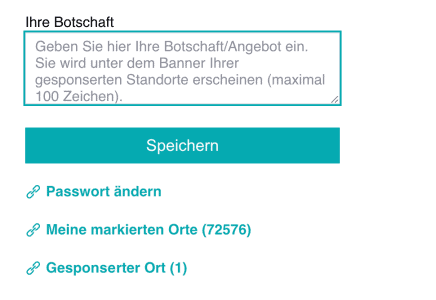Thank you for your support!
Your license purchase was successful. You can now activate your markers.
You can find out which locations are marked, whether you still have free licenses and when the licenses are renewed in your profile at the bottom (“Sponsored locations”).
This is how licenses are activated:
If the dog-friendliness of a location has not yet been marked, the checkbox is directly visible. Simply check the “Sponsored place” box and then select how dog-friendly your location is.
Your location is now listed with a partner marker!
You can remove the marking at any time.
The license is then available to mark another location.
Has it already been marked how dog-friendly your location is?
Then click on the pencil to edit the entry.
The checkbox with which you can assign a partner marker to the location then becomes visible.
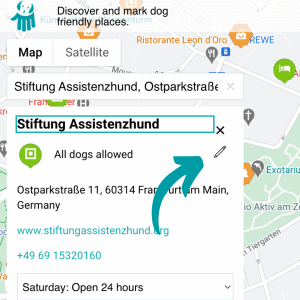
Super Partners can leave a message at their locations.
The text field will automatically appear in your profile after payment.
Simply enter the text you require, including a special offer for DogMapper. You have 100 characters at your disposal.
Don’t forget to “Save”!